26. 인텔리제이 (IntelliJ IDEA) - prettier 사용하기 Vue JS
| OS | Windows 10 PRO 64bit 버전 20H2 (OS 빌드 19042.867) |
| IntelliJ IDEA | 2020.1.3 |
사용 GIF
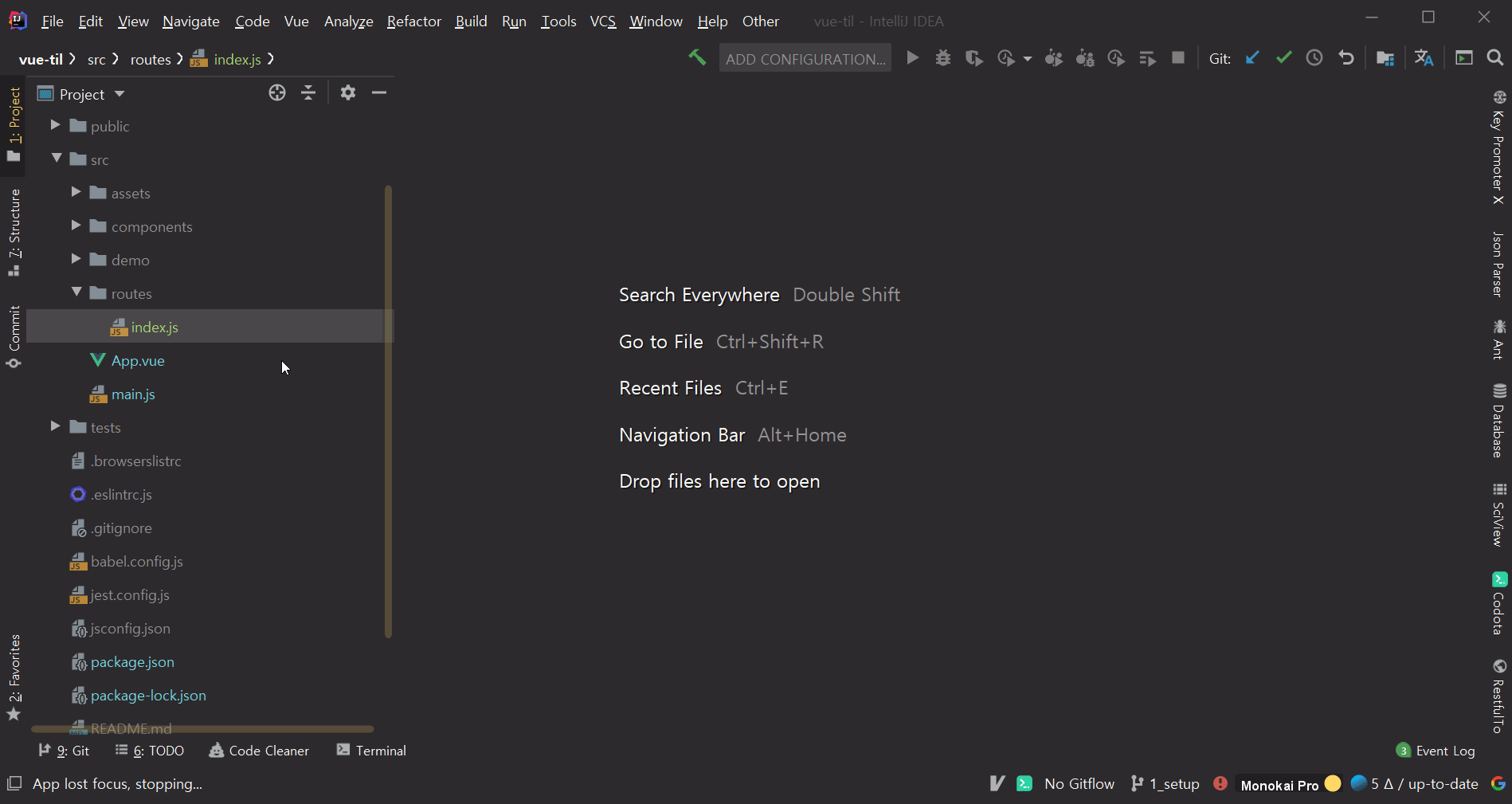
저장 버튼 또는 다른 창 갔다오면 자동으로 정해진 규칙에 따라 코드를 정리한다
ESLint 설치 생략
Prettier 플러그인 설치

Prettier 플러그인 설정

[방법 1] 현재 패키지 설정
package.json
{
"name": "vue-til",
"version": "0.1.0",
"private": true,
"scripts": {
"serve": "vue-cli-service serve",
"build": "vue-cli-service build",
"test:unit": "vue-cli-service test:unit",
"lint": "vue-cli-service lint"
},
"dependencies": {
"core-js": "^3.4.4",
"vue": "^2.6.10",
"vue-router": "^3.5.1"
},
"devDependencies": {
"@vue/cli-plugin-babel": "^4.1.0",
"@vue/cli-plugin-eslint": "^4.1.0",
"@vue/cli-plugin-unit-jest": "^4.1.0",
"@vue/cli-service": "^4.5.12",
"@vue/eslint-config-prettier": "^5.0.0",
"@vue/test-utils": "1.0.0-beta.29",
"babel-eslint": "^10.0.3",
"eslint": "^5.16.0",
"eslint-plugin-prettier": "^3.1.1",
"eslint-plugin-vue": "^5.0.0",
"prettier": "^1.19.1",
"vue-template-compiler": "^2.6.10"
},
"prettier": {
"singleQuote": true,
"semi": true,
"useTabs": false,
"tabWidth": 2,
"trailingComma": "all",
"printWidth": 80,
"bracketSpacing": true,
"arrowParens": "avoid"
}
}
eslintrc.js
module.exports = {
root: true,
env: {
node: true,
jest: true,
},
extends: ['plugin:vue/essential', '@vue/prettier'],
rules: {
'no-console': 'off',
// "no-console": process.env.NODE_ENV === "production" ? "error" : "off",
// "no-debugger": process.env.NODE_ENV === "production" ? "error" : "off"
'prettier/prettier': [
'error',
{
singleQuote: true,
semi: true,
useTabs: false,
tabWidth: 2,
trailingComma: 'all',
printWidth: 80,
bracketSpacing: true,
arrowParens: 'avoid',
},
],
},
parserOptions: {
parser: 'babel-eslint',
},
overrides: [
{
files: [
'**/__tests__/*.{j,t}s?(x)',
'**/tests/unit/**/*.spec.{j,t}s?(x)',
],
env: {
jest: true,
},
},
],
};
vue.config.js
module.exports = {
devServer: {
overlay: false,
},
};
es lint 검사 오류 시 오버레이로 덮기 해제
jsconfig.json
{
"compilerOptions": {
"baseUrl": ".",
"paths": {
"~/*": [
"./*"
],
"@/*": [
"./src/*"
],
}
},
"exclude": [
"node_modules",
"dist"
]
}'@' 를 src path 설정하는 config.js

[방법 2] 같은 패키지에 .prettierrc 놓기
참고
React.js Project 개발 환경 설정하기 3편 : ESLint & Prettier 설정으로 Linting on Save 설정하기
❗️이 시리즈는 React.js로 이미 작성된 프로젝트의 업무 인수인계 및 개인 기록용으로 작성되었습니다.React.js 프로젝트를 새로 만드는 과정은 담겨있지 않습니다.혹시 잘못된 내용이 있다면 언
velog.io
'11. JetBrains > IntelliJ IDEA' 카테고리의 다른 글
| 28. 인텔리제이 (IntelliJ IDEA) - Presentation Assistant (누른 단축키 보여주기) (0) | 2021.05.30 |
|---|---|
| 27. 인텔리제이 (IntelliJ IDEA) - String Replace (0) | 2021.05.29 |
| 24. 인텔리제이(IntelliJ IDEA) - 스프링부트 Class, Resource Auto Update (2) | 2021.03.15 |
| 23.인텔리제이 (IntelliJ IDEA) - Idea Vim 사용방법 (0) | 2021.03.14 |
| 21. 인텔리제이 (IntelliJ IDEA) - SASS 컴파일 (0) | 2021.03.10 |
댓글
이 글 공유하기
다른 글
-
28. 인텔리제이 (IntelliJ IDEA) - Presentation Assistant (누른 단축키 보여주기)
28. 인텔리제이 (IntelliJ IDEA) - Presentation Assistant (누른 단축키 보여주기)
2021.05.30 -
27. 인텔리제이 (IntelliJ IDEA) - String Replace
27. 인텔리제이 (IntelliJ IDEA) - String Replace
2021.05.29 -
24. 인텔리제이(IntelliJ IDEA) - 스프링부트 Class, Resource Auto Update
24. 인텔리제이(IntelliJ IDEA) - 스프링부트 Class, Resource Auto Update
2021.03.15 -
23.인텔리제이 (IntelliJ IDEA) - Idea Vim 사용방법
23.인텔리제이 (IntelliJ IDEA) - Idea Vim 사용방법
2021.03.14