16. Vue 2 - Vuex Module 분리하기
| OS | Windows 10 PRO 64bit 버전 20H2 (OS 빌드 19042.867) |
| Vue | 2.5.13 |

코드
sout1217/TIL2021
Contribute to sout1217/TIL2021 development by creating an account on GitHub.
github.com
store/index.js
import Vue from 'vue'
import Vuex from 'vuex'
Vue.use(Vuex)
export default new Vuex.Store({
state: {},
mutations: {},
actions: {},
modules: {}
})
어플리케이션의 규모가 커질수록 data 를 하나의 store 안에 작성하는 것은 유지보수하기가 힘들어진다
때문에 vuex 에서는 module 로 분리하여 관리할 수 있도록 지원한다.
모듈 디렉토리와 모듈들을 생성
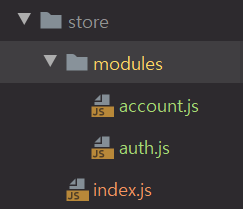
modules/account.js
const account = {
namespaced: true,
state: {
name: 'martin',
age: 10,
gender: 'male',
job: 'doctor',
email: 'martin@gmail.com',
phoneNumber: '010-1111-2222',
},
getters: {
GET_NAME: state => state.name,
GET_EMAIL: state => state.email,
GET_PHONE_NUMBER: state => state.phoneNumber,
},
};
export default account;
modules/auth.js
const auth = {
namespaced: true,
state: {
token:
'eyJhbGciOiJIUzI1NiIsInR5cCI6IkpXVCJ9.eyJzdWIiOiIxMjM0NTY3ODkwIiwibmFtZSI6IkpvaG4gRG9lIiwiaWF0IjoxNTE2MjM5MDIyfQ.SflKxwRJSMeKKF2QT4fwpMeJf36POk6yJV_adQssw5c',
client: 'Chrome',
},
};
export default auth;
store/index.js
import Vue from 'vue';
import Vuex from 'vuex';
import account from './modules/account';
import auth from './modules/auth';
Vue.use(Vuex);
export default new Vuex.Store({
strict: true,
modules: {
account,
auth,
},
});
views/HomePage.vue
<template>
<div>
<h1>home page</h1>
<h2>longStateName : {{ longStateName }}</h2>
<h2>shortStateName : {{ shortStateName }}</h2>
<h2>longGettersName : {{ longGettersName }}</h2>
<h2>shortGettersName : {{ GET_NAME }}</h2>
<hr />
<h2>auth module token : {{ token }}</h2>
<h2>auth module client : {{ client }}</h2>
<hr />
<h2>namespaceEmail : {{ namespaceEmail }}</h2>
<h2>GET_PHONE_NUMBER : {{ GET_PHONE_NUMBER }}</h2>
</div>
</template>
<script>
import { mapState, mapGetters } from 'vuex';
export default {
name: 'HomePage',
computed: {
...mapState({
longStateName(state) {
return state.account.name;
},
}),
...mapState({
shortStateName: state => state.account.name,
}),
...mapGetters({
longGettersName: 'GET_NAME',
}),
...mapGetters(['GET_NAME']),
...mapState({
token: state => state.auth.token,
client: state => state.auth.client,
}),
...mapGetters({
namespaceEmail: 'GET_EMAIL',
}),
...mapGetters(['GET_PHONE_NUMBER']),
},
};
</script>
<style scoped></style>
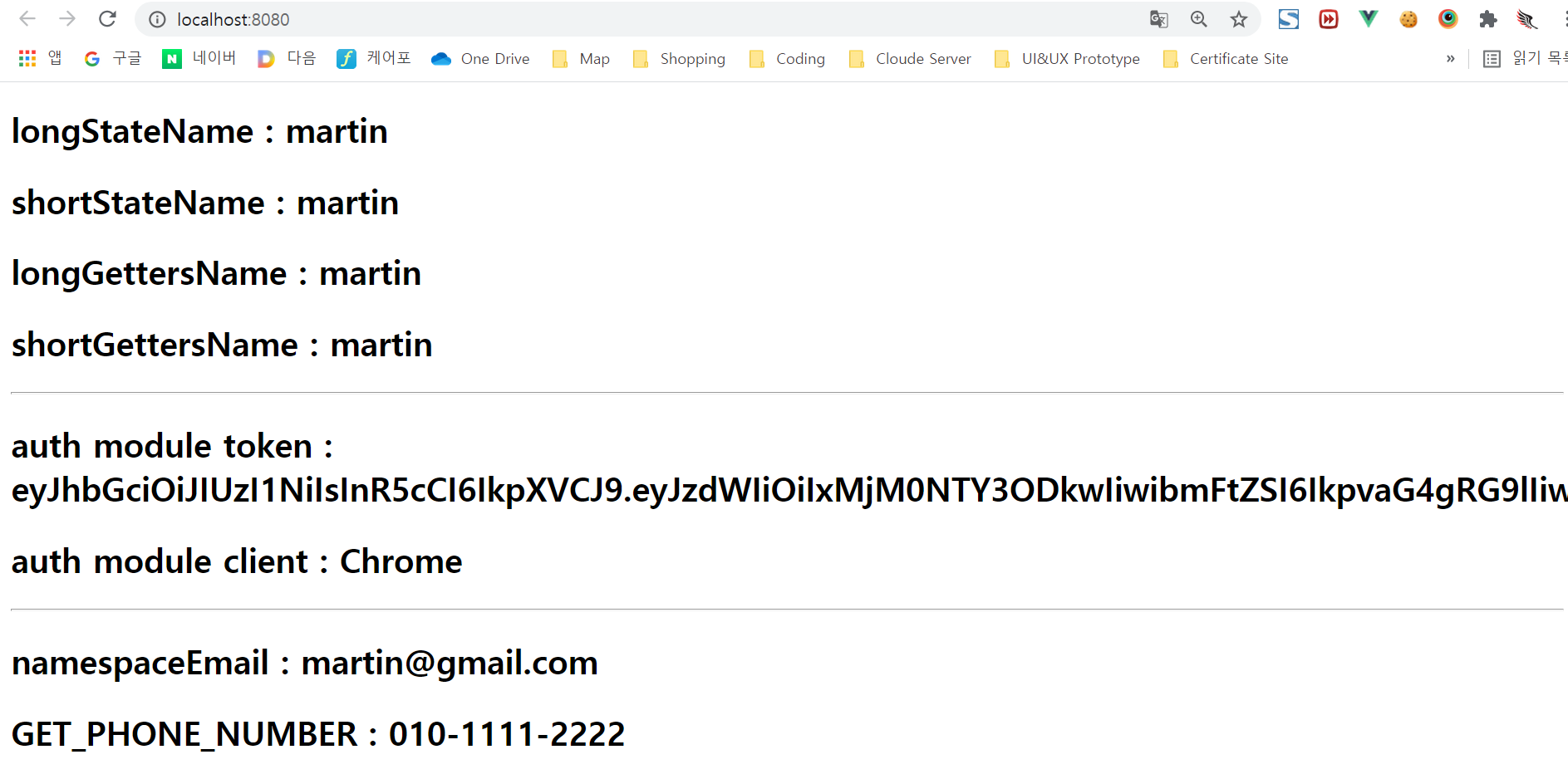
namespaced 사용하기
namespaced 를 true로 설정하는 경우 앞에 사용 할 때는 모듈명을 붙여주어야 한다 - '모듈명/겟터명'
<template>
<div>
<h1>home page</h1>
<h2>longStateName : {{ longStateName }}</h2>
<h2>shortStateName : {{ shortStateName }}</h2>
<h2>longGettersName : {{ longGettersName }}</h2>
<h2>shortGettersName : {{ GET_NAME }}</h2>
<hr />
<h2>auth module token : {{ token }}</h2>
<h2>auth module client : {{ client }}</h2>
<hr />
<h2>namespaceEmail : {{ namespaceEmail }}</h2>
<h2>GET_PHONE_NUMBER : {{ GET_PHONE_NUMBER }}</h2>
</div>
</template>
<script>
import { mapState, mapGetters } from 'vuex';
export default {
name: 'HomePage',
computed: {
...mapState({
longStateName(state) {
return state.account.name;
},
}),
...mapState({
shortStateName: state => state.account.name,
}),
...mapGetters({
longGettersName: 'account/GET_NAME',
}),
...mapGetters(['account/GET_NAME']),
...mapState({
token: state => state.auth.token,
client: state => state.auth.client,
}),
...mapGetters({
namespaceEmail: 'account/GET_EMAIL',
}),
...mapGetters(['account/GET_PHONE_NUMBER']),
},
};
</script>
<style scoped></style>
단점은 겟터명 그대로 불러올 때 computed 명을 지정해주어 한다 (필자는 computed를 지정 안하고 설정하는 방법을 모름)
위에서는 ...mapGetters(['account/GET_NAME']) 과 ...mapGetters(['account/GET_PHONE_NUMBER]) 가 해당된다
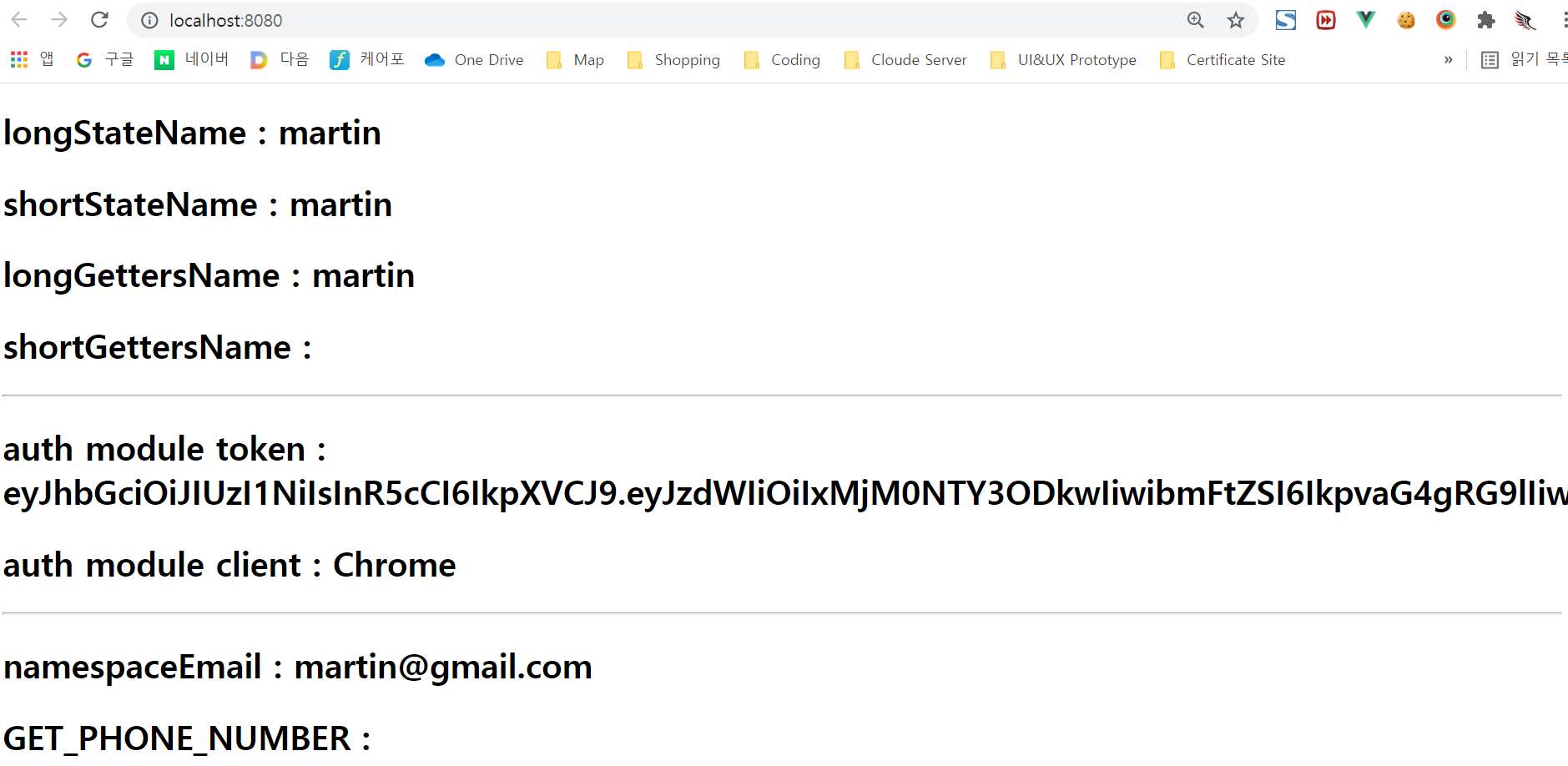
키워드 자동완성
namespace 가 true 인 경우
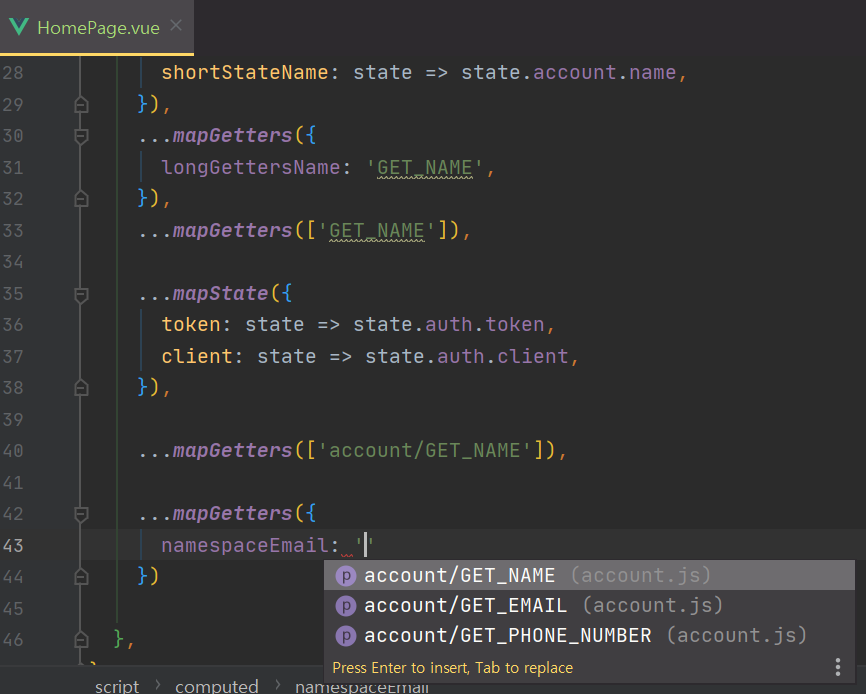
namespace가 false 인 경우
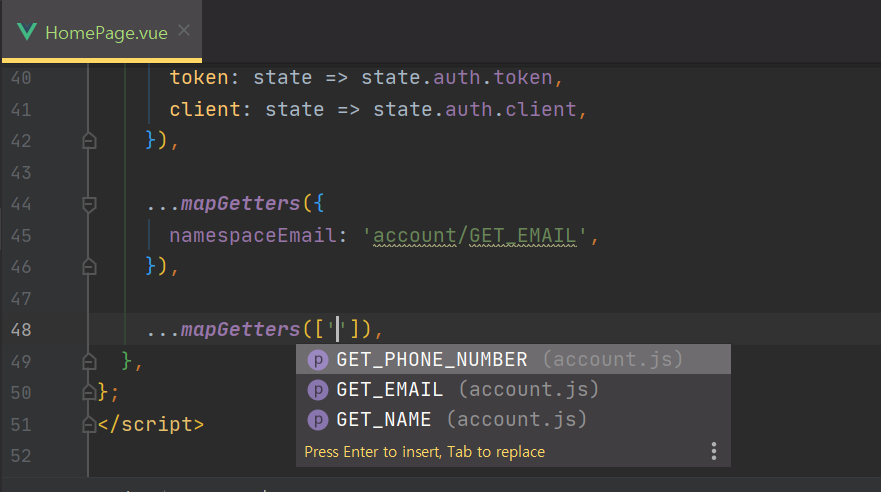
추가 설명
modules 디렉토리에 index.js 를 만들어 modules 자체를 import 하는 방법도 있다
공식홈에 가면 모듈에 모듈을 중첩하는 방식도 알려준다.
모듈 | Vuex
모듈 단일 상태 트리를 사용하기 때문에 애플리케이션의 모든 상태가 하나의 큰 객체 안에 포함됩니다. 그러나 규모가 커짐에 따라 저장소는 매우 비대해질 수 있습니다. 이를 위해 Vuex는 저장
vuex.vuejs.org
'16. Vue JS > Vue 2' 카테고리의 다른 글
| 19. Vue2 - Vuex 데이터 관리방법 (0) | 2021.10.01 |
|---|---|
| 17. Vue2 - @Input (0) | 2021.07.25 |
| 15. Vue 2 - Axios interceptor Loading Spinner (0) | 2021.04.02 |
| 14. Vue 2 - Vue Storybook (0) | 2021.03.31 |
| 인프런 - Vue.js 끝장내기 - 실무에 필요한 모든 것 (0) | 2021.03.29 |
댓글
이 글 공유하기
다른 글
-
19. Vue2 - Vuex 데이터 관리방법
19. Vue2 - Vuex 데이터 관리방법
2021.10.01 -
17. Vue2 - @Input
17. Vue2 - @Input
2021.07.25 -
15. Vue 2 - Axios interceptor Loading Spinner
15. Vue 2 - Axios interceptor Loading Spinner
2021.04.02 -
14. Vue 2 - Vue Storybook
14. Vue 2 - Vue Storybook
2021.03.31